

The Statewide app allows our members to submit novated lease claims from the convenience of their phone or tablet.
To submit a claim, simply login and complete the claim form. Receipts, invoices and other necessary supporting documentation can be photographed or screen-shot with ease using your device.
The claim is then entered directly into our claims processing system for reimbursement.
The app is available for both iOS and Android devices.
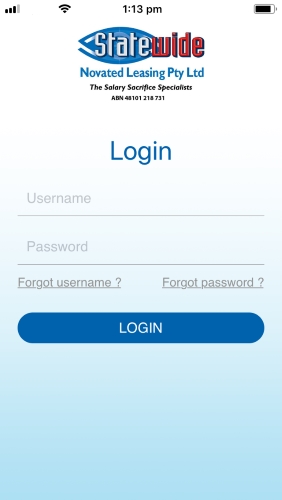
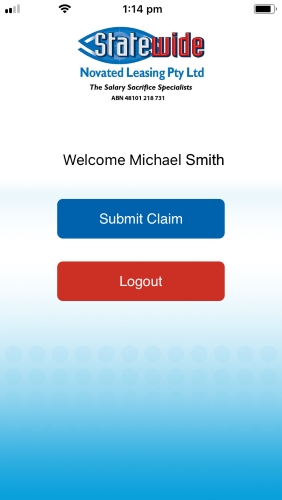
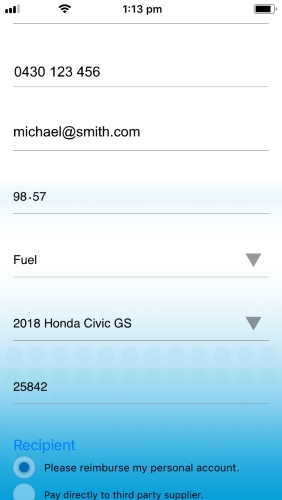
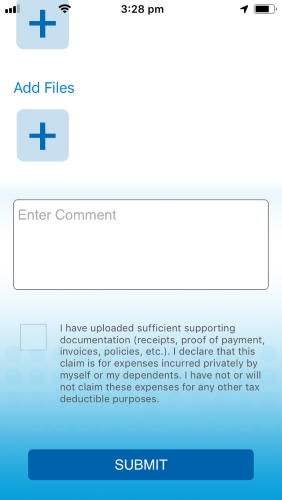
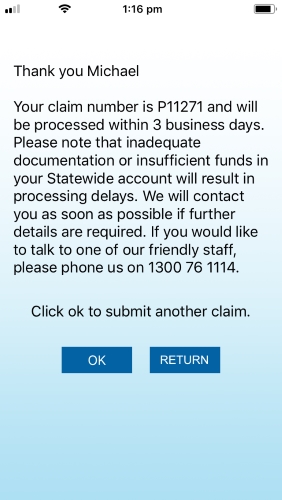
1. Download the Statewide - SNL app
2. Log in with your usual Statewide online account details
3. Select the option to 'Submit Claim'
4. Fill in the required claim details: Amount, Claim Type, Vehicle, Odometer Reading, Recipient,
5. Attach your documentation: 'Add Photos' by photographing your claim or 'Add Files' by uploading documents already saved to your gallery
6. Leave a comment if you wish
7. Agree to the declaration of sufficient documentation and tax deductible purposes
8. Select 'Submit'
9. A confirmation should appear advising your Claim Number
10. Select 'OK' if you have more claims to lodge, or 'Return to Menu' when you are finished lodging your claims